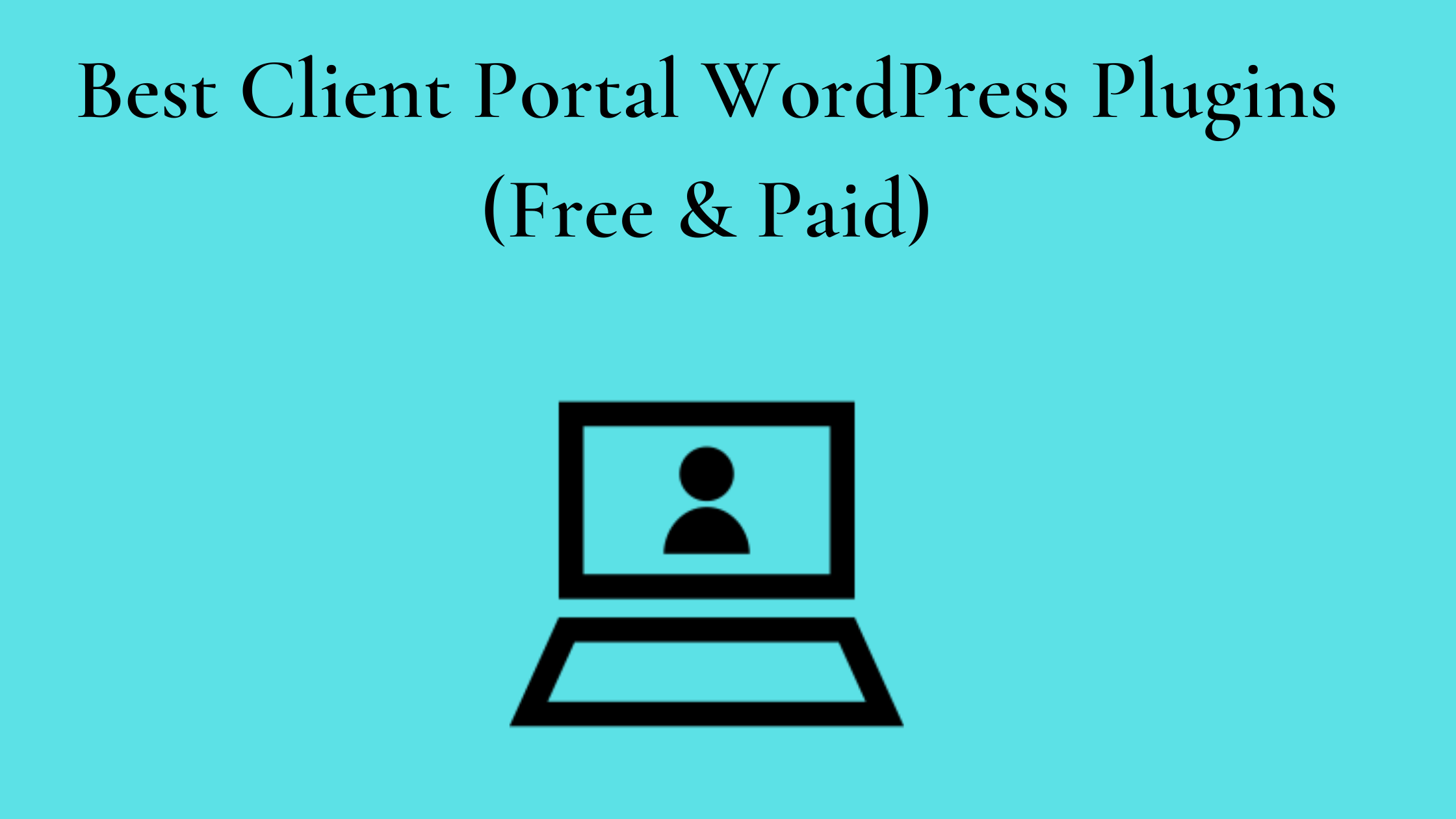Hey! Are you looking for a WordPress client portal plugin? If yes! Then, you have come to the right place.
Because, in this article, we are going to share the best client portal WordPress plugins that let you manage your client resources online with ease.
A client portal enables you to establish a dedicated area for clients where they can log in to access documents, files, assistance, and other resources.
Okay so before moving further, let’s have a quick look at all the client portal WordPress plugins which I am going to share below in detail.
Table of Contents
List of Best Client Portal WordPress Plugins (Paid & Free)
What Is a WordPress Client Portal?
A client portal is a section of a website where users may log in to gain access to privileged or confidential information exchanged between the company and them. Many brands use this functionality for enabling their customers to manage their profiles, track transaction history, upload files, send secure messages, and so on.
Now, its time to explore the list of best client portal WordPress plugins one by one:
1. Suitedash – Best Client Portal WordPress Plugins
The very first WordPress plugin for the client portal in our list is Suitedash. It is one of the best & secure business management and client portal WordPress plugins out of all Client Portal WordPress Plugins. Moreover, Suitedash is the All-In-One business software that facilitates team collaboration and streamlines client interactions.
Additionally, SuiteDash replaces the core functionality of all these tools: Client Portal Software, Advanced File Exchange, Custom Client On-Boarding, CRM / Client Management, Time Tracking & Billing, Appointment Scheduling, Cloud-Based Proposals, Project Management, Estimates & Invoicing, Custom Embeddable Forms, Contracts & eSigning, Email & Drip Marketing, Real-Time Team Chat.
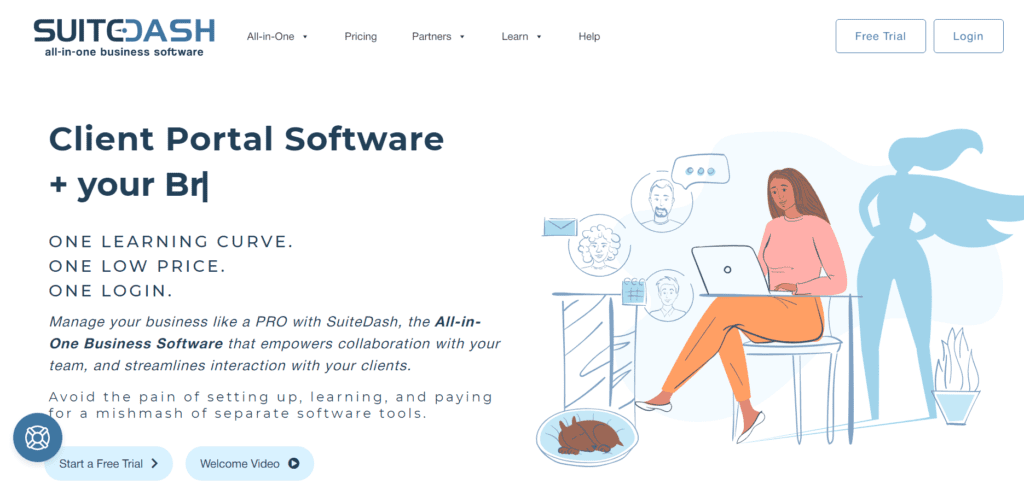
Features of Suitedash
- White Label Portal + Mobile App:
Your clients and employees will be able to access your Portal through a completely customizable login page and a custom URL. Alternatively, customers may download your White Label Mobile App on their phone or tablet and stay in touch with you.
- Onboarding + Custom Dashboards:
Each client will be able to access their own information, status, and/or files. With pre-built Dashboard layouts and Info Pages, you can get a good start. iFrames, YouTube and Vimeo movies, and any other embeddable widget can be added straight to the Client Portal.
- Invoicing + Subscriptions:
A fully featured Subscription Payment & Membership Site solution that includes strong subscription management tools for both you and the Client, plus a comprehensive solution for issuing invoices and taking payments right in the Portal.
- Cloud File Storage + Transfer:
Done with the upload! Check out the download! Using a client portal to share data provides mission-specific tools that are intended to accomplish the precise task you need, swiftly and efficiently, while also safeguarding and promoting your company’s and brand’s integrity.
- Email Marketing + Drip Campaigns:
Autoresponders/Drips can be set up to send automatically on a schedule to each new email address you add to your Lists, whilst Email Campaigns can be established and delivered at a certain day and time.
- Secure Messaging + Live Chat:
Directly within your Portal, you have your own private and secure messaging network. Send confidential messages to one or more clients or employees. Your team will be able to collaborate more effectively with the help of live chat.
Pricing of Suitedash
Suitedash offers three premium, low-cost options. Each package comes with a 14-day free trial.
- Start – Get this plan at $19/month that offers Unlimited CRM Contacts, Unlimited Portals, Unlimited Staff/Team, Fully Branded Experience, 100GB File Storage, Upgrade At Any Time, and Custom Branded URL/Login.
- Thrive – Buy this plan at $49/month and get access to advanced features like Proposals & Esign Toolkit, Email Marketing Toolkit, Advanced Custom Menus, Deal Stage Pipelines, Folder Structure Profiles, Upgrade/Downgrade At Any Time, and a Total Of 500GB File Storage.
- Pinnacle – This plan will cost you $99/month, in which you can get all the Thrive Plan Features plus Flows Automation Toolkit, Trigger/Action Automations, Task Dependencies, Total Of 1TB File Storage, Support Tickets Toolkit, LMS Learning Management and Downgrade At Any Time.
2. LiveAgent – Client Portal WordPress Plugins
LiveAgent offers a fully customizable customer portal, which you can tailor according to your company’s needs.
Moreover, it lets you set up a comprehensive, well-indexed, and well-structured customer portal that includes a knowledge base, FAQs, and community forums. You can reduce the amount of time and money you spend dealing with your customers by providing self-service support and allowing them to check on the status of their support requests without having to contact you.
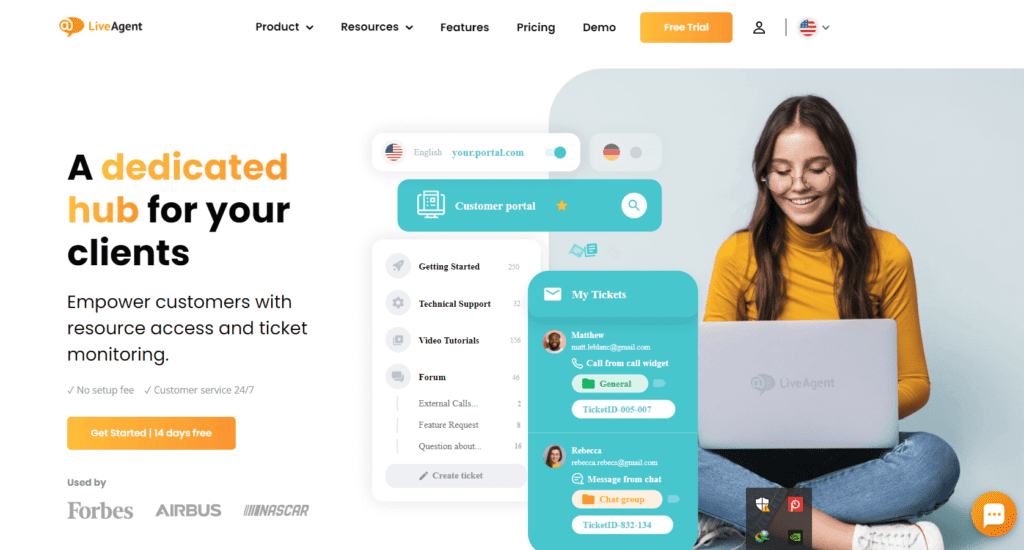
Features of LiveAgent
- Multi knowledge base:
With LiveAgent, you can create as many Knowledge bases as you want. This is generally the case for businesses with many brands or for those that wish to distinguish their material. However, if you only want to categorize your content, you may do it with only one Knowledge Base, which is provided with any subscription. However, if you want to generate content for various businesses, activating this feature would be beneficial.
- Wysiwyg Editor For Articles:
It’s an easy-to-use editor. You can easily create Knowledge Base articles or Forums with the help of this editor. Even a newbie can easily create a piece of article with the help of this editor. Further, Wysiwyg editor helps you visualize the content before publishing.
- Attachments In Articles:
You can attach files to your Knowledge Base articles using the LiveAgent functionality. So, if you want to write an internal or public Knowledge Base article and attach a file at the same time, you may use the WYSIWYG editor.
- Forum:
The option to start a Forum is another fantastic feature of the Customer Portal. Creating a forum might assist you in forming a community. This feature allows a client to ask their queries.
- Search Widget:
The search widget in LiveAgent assists your consumers in rapidly accessing important information.
Pricing of LiveAgent
There are 3 pricing plans offered by LiveAgent:
- Forever Free – With certain limits, a free account is available for life.
- Ticket – This plan will cost you $15/agent/month.
- Ticket+Chat – Get this plan at $29/agent/month.
- All-inclusive – Buy this plan at $39/agent/month.
3. Client Portal – Free Client Portal WordPress Plugin
The WordPress plugin for the client portal creates private pages for each user. After logging in, only the page owner, gets access to the content for that page on the frontend.
Features of Client Portal
- The plugin does not have a login or registration form, but it does allow you to use whatever plugin you want.
- This client portal WordPress plugin is open-source software.
- You can add the shortcode [client-portal] to any page, so when a logged-in person visits that page, he is routed to a private page.
Pricing of Client Portal
The plugin is free, you can download it from wordpress.org for free.
Final Thoughts –
That’s it! I hope this article has helped you select the best client portal WordPress plugin for your business needs. If you like this article then please drop your valuable comments in the comment section below.