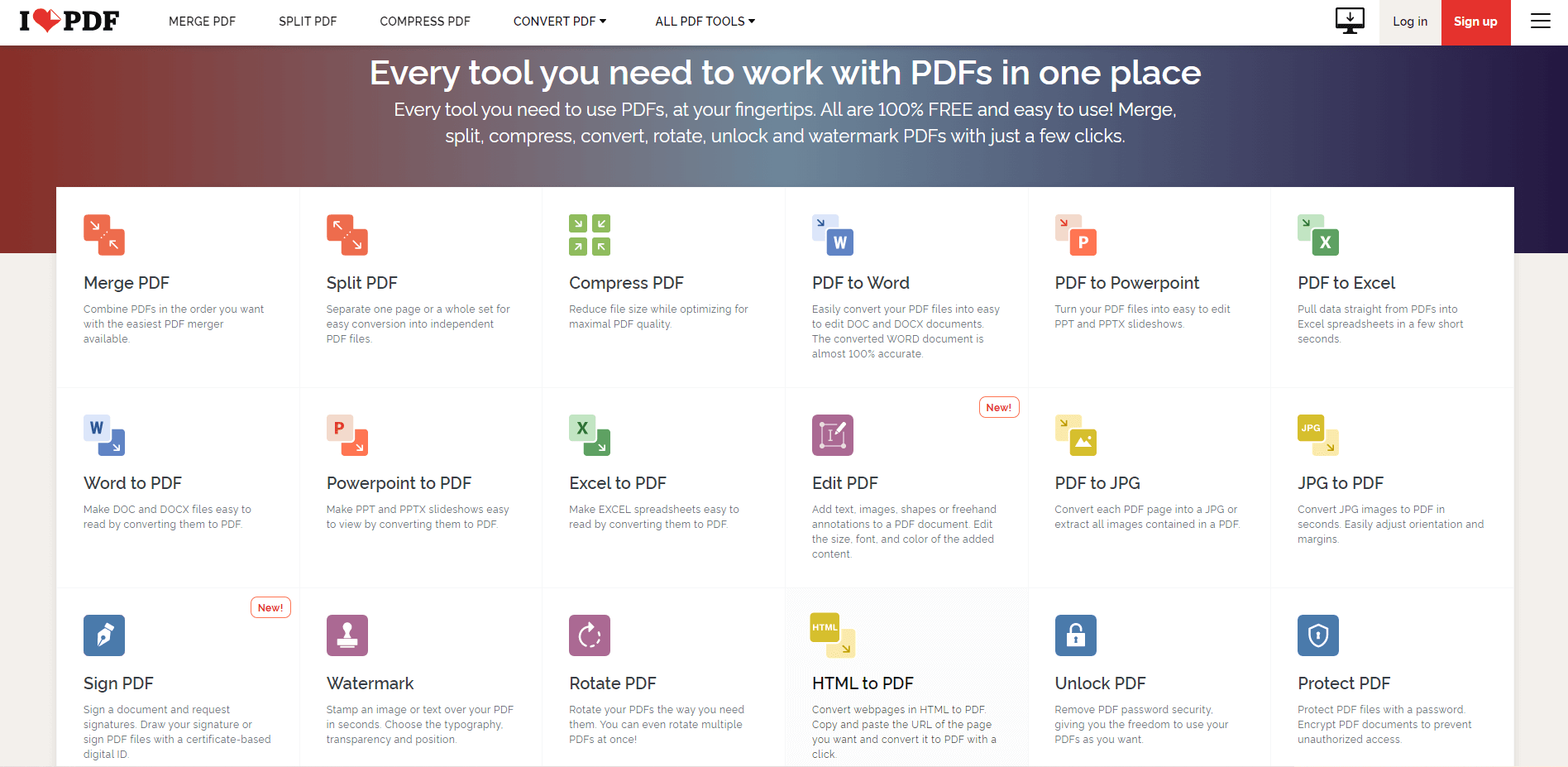The world has seen a greater shift toward technology than at any other time in recent years. Digital file formats like PDFs are increasingly being used instead of paper documents because so many of us are now working and learning from home.
Quality PDF software doesn’t have to be extremely expensive. However, we like work that is done effectively, with fewer faults, and has simple delivery, download, share, or publishing features.
The all-purpose PDF tool ILovePDF can handle just about every task you have to do with PDFs. Continue reading to know more about this free pdf tool.
Table of Contents
Overview: Best free PDF editor
ILovePDF is a lot more than a simple PDF editor on the internet. The software is available for download for both desktop and mobile devices, but it also functions flawlessly in any other browser, including Chrome, Safari, and Edge.
You only need to visit the website to use ILovePDF. You’ll find a variety of choices on its site that are probably familiar to anyone who often deals with PDF documents.
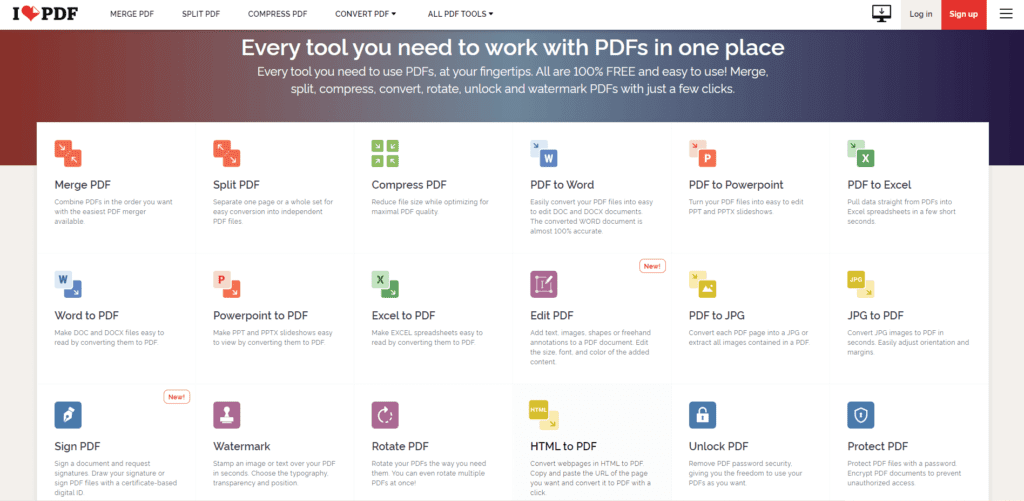
Some prominent features of ILovePDF
- Edit PDF documents
- Rotate PDF documents
- Sign PDFs
- Merge PDF documents
- Compress PDF documents
- Split PDF documents
- Convert PDF documents to HTML
- Convert Word, Excel, or Powerpoint documents to PDF documents
- Convert PDF documents to Powerpoint, Word, or Excel documents
- Convert PDF documents to JPG images
- Repair a PDF document
- Add page numbers to PDF documents
- Add a watermark to PDF documents
- Unlock or protect PDF documents
This website will likely be a treat to the eyes if you’ve ever struggled to complete any of these tasks without the proper PDF software. It is now quick and easy to modify the text, make notes, highlight text, and even add new media to a PDF.
You might be thinking, “What happens to your document once you’re done?”
The large Export PDF button is located at the bottom. Click it once you’re done editing a PDF. The website will generate your new document; if you’d like, you may download it to your computer.
After completing modifications, you may further modify the PDF by compressing it, merging it with another, splitting it, converting it, or adding your watermark.
Other useful options are adding it to Google Drive and storing it in your Dropbox account. You can also share a QR code or a link similar to the sharing feature in Google Docs. Additionally, you may post it on any social networking platform, such as Facebook, Twitter, or LinkedIn.
Wrapping Up
Overall, iLovePDF is a professional and one of the best free PDF editor. I hope this article helped make sense of its features and functions. Use the resources you require to manage your digital documents effectively while keeping your data secure with this free Adobe alternative.
Please share your opinions regarding the tool in the comments box below. Visit TechnicalSphere for more tools like this.