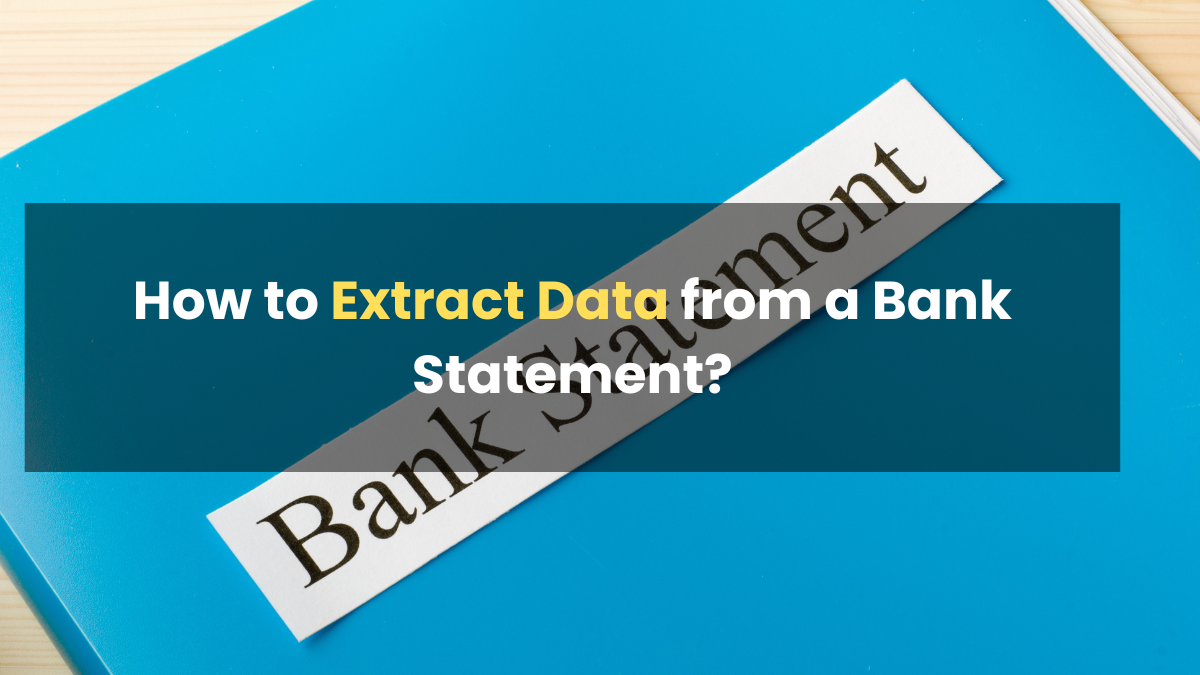How to Extract Data from a Bank Statement: Bank statements are the financial snapshots of your account, revealing your balances, transactions, and more.
In this blog post, we’ll explore their structure and content, offering a clear understanding of how to extract data from a bank statement. You can even find more information through technical blogs.
Table of Contents
What are Bank Statements?
Bank statements are monthly summaries provided by banks to account holders. They showcase your financial activity, helping you monitor expenses, manage budgets, and ensure tax compliance.
Structure and Content of Bank Statements
Bank statements follow a structured format, comprising essential sections. Here’s a breakdown of the typical structure of bank statements.
Header Information:
- Account Holder’s Name and Address
- Account Number
- Statement Period (usually a month and year)
Account Summary:
- Beginning Balance: The balance at the start of the statement period.
- Deposits: Total amount of money deposited during the statement period.
- Withdrawals: Total amount of money withdrawn during the statement period.
- Ending Balance: The balance at the end of the statement period.
Transaction Details:
- Date of Transaction
- Description: Brief information about the transaction (e.g., payee, reference number).
- Debits: Money leaving the account (e.g., purchases, withdrawals).
- Credits: Money entering the account (e.g., deposits, interest earned).
Fees and Charges:
- Any fees or charges incurred during the statement period (e.g., maintenance fees, overdraft charges).
Interest Earned:
- Details of interest earned on the account balance.
Additional Information:
- Messages or notices from the bank, such as promotions, policy updates, or account-related information.
Closing Notes:
- Contact information for the bank’s customer support.
- Important disclaimers or legal information.
This structured format makes it easier for account holders to track their financial activity and understand their account status for a given period. It also provides a foundation for data extraction and analysis.
Sectors Where Bank Extracts are Important
Real Estate
- Mortgage Applications: Lenders analyze bank statements to assess an applicant’s financial stability and repayment capacity.
- Rental Property Management: Landlords and property managers use bank data extracts to verify tenants’ financial backgrounds, ensuring reliable rent payments.
Healthcare
- Medical Billing and Claims: Healthcare institutions verify patients’ insurance and financial capabilities by extracting data from bank statements, facilitating accurate billing and claims processing.
Loan and Mortgage
- Loan Approval: Whether it’s personal loans or business financing, banks require detailed financial records from applicants, often obtained through data extraction.
How to Extract Data from a Bank Statement
Extracting valuable information from a bank statement can be a game-changer for financial management and decision-making. Here’s a step-by-step guide on how to effectively extract data from a bank statement:
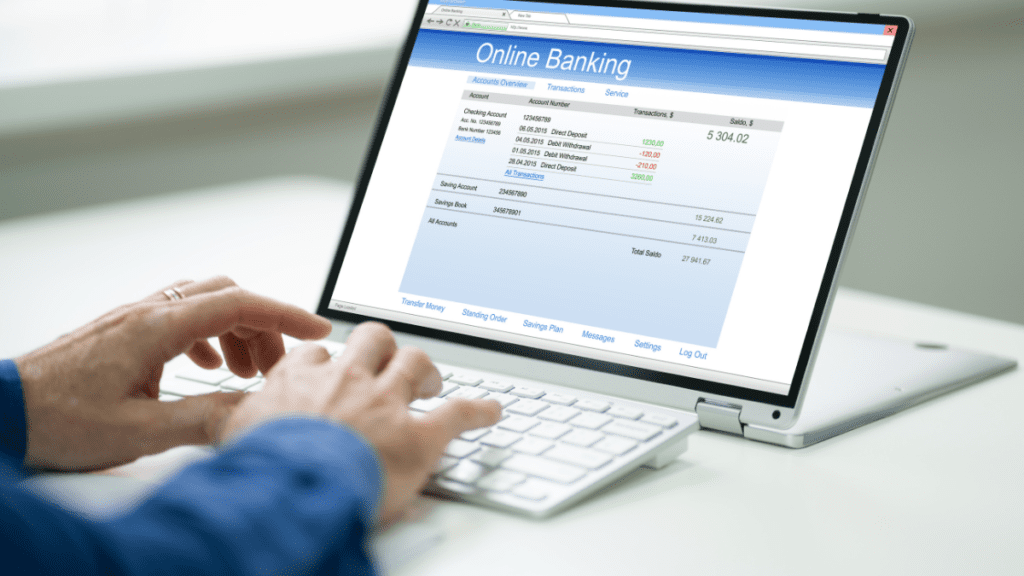
1. Obtain the Bank Statement
- Paper Statements: If you receive paper statements, collect the most recent one from your mailbox or bank branch.
- Digital Statements: For digital statements, log in to your online banking account and download the statement in a suitable format (usually PDF).
2. Choose an OCR Tool
- Select OCR Software: Opt for Optical Character Recognition (OCR) software or tools designed for data extraction. There are numerous options available.
3. Scan or Upload the Statement
- Scan Paper Statements: If you have a paper statement, use a scanner to create a digital copy. Ensure good image quality.
- Upload Digital Statements: If you have a digital statement, simply upload the PDF file to the OCR tool.
4. Run OCR Processing
- Initiate OCR: Start the OCR process on the scanned or uploaded statement.
OCR software will convert images or scanned text into machine-readable text.
5. Data Extraction
- Specify Fields: Define the specific data fields you want to extract, such as account balances, transaction details, dates, and payees.
- Custom OCR Models: For more complex extractions, consider using custom OCR models tailored to your document’s layout.
6. Analyze and Export Data
- Review Extracted Data: Verify the accuracy of the extracted data. Correct any errors or discrepancies.
- Export Data: Export the data to a format of your choice, such as Excel files, CSV files, JSON, or XML, depending on your needs.
7. Store and Utilize
- Organize Data: Store the extracted data in a structured manner for easy access and analysis.
- Utilize Data: Use the extracted information for various purposes, such as budgeting, tax computation, or financial analysis.
8. Regular Updates
- Repeat the Process: For updated financial insights, repeat this process each time you receive a new bank statement.
Benefits of Extracting Data from Your Bank Statements
Here are the key benefits of extracting data from your bank statements:
- Gain financial clarity by tracking income, expenses, and budgeting accurately.
- Simplify tax filing with error-reducing, automated data extraction.
- Detect and mitigate fraud risks through timely transaction analysis.
- Streamline loan approvals and secure better terms with extracted financial history.
- Facilitate real estate transactions with reliable tenant screenings and mortgage eligibility proof.
- Enhance investor relations and expedite loan applications for businesses.
- Save time and reduce accounting costs through automated data extraction.
- Unlock valuable insights for financial planning and identifying spending trends.
Conclusion – How To Extract Data from a Bank Statement
By now it is clear that extracting data within your financial records is essential for sound financial management, tax compliance, and risk mitigation.
To make this process even more efficient and accurate, we recommend considering KlearStack as your go-to OCR tool for extracting data from your bank statements.
KlearStack offers:
- Precision: Ensures 99% accuracy in data extraction, reducing the risk of errors in your financial records.
- Efficiency: Streamline the extraction process, saving time and 90% manual effort in managing your financial data.
- Security: Rest easy knowing that your sensitive financial information is handled with the utmost security and compliance.
FAQs on Extract Data from a Bank Statement
How do I extract data from bank statements?
Utilize Optical Character Recognition (OCR) software to convert text from bank statements into machine-readable data. Select the software of your choice, scan or upload your statement, and run the OCR process.
How do I extract data from a PDF bank statement?
Extracting data from a PDF bank statement follows the same process as extracting data from a physical statement. Use OCR software to convert the text in the PDF into machine-readable data for analysis and storage.
What is an extract of a bank statement?
An extract of a bank statement is a condensed version that highlights key information such as account balances, significant transactions, and relevant details. It provides a snapshot of your financial activity during a specific period.
How do I get a CSV file from my bank statement?
You can obtain a CSV (Comma-Separated Values) file from your bank statement by exporting or converting it. Many OCR tools offer the option to export your data in CSV format, allowing for easy integration with spreadsheet software.
How do I convert a PDF bank statement to CSV?
To convert a PDF bank statement to CSV, employ OCR software or utilize online tools designed for this purpose. These tools extract the text from the PDF, allowing you to save the data in CSV form for further analysis and organization.