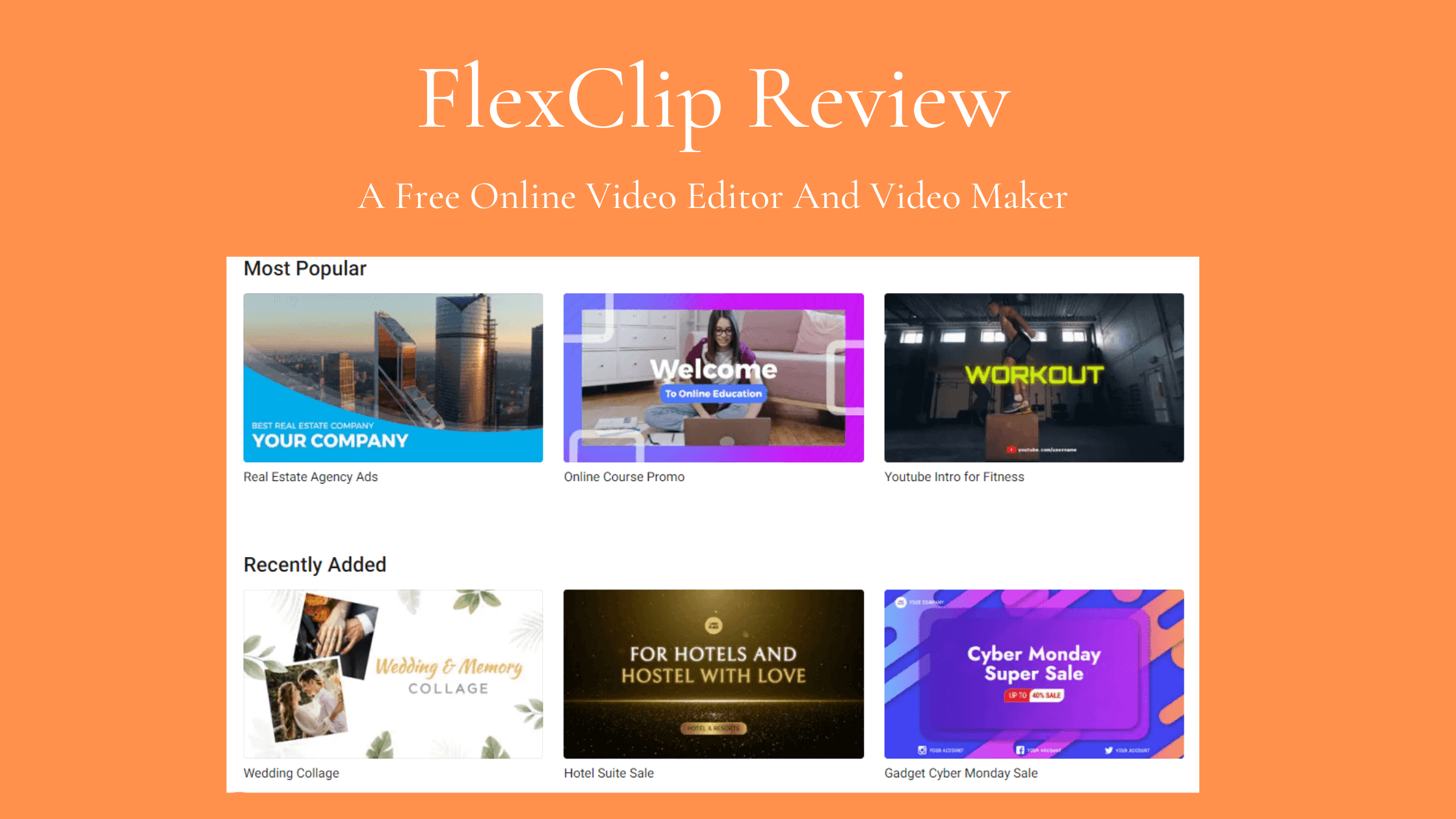Welcome to FlexClip Review!
It’s not just the Adobe suite that allows you to make good video edits and feed your YouTube channel. There are also now directly accessible online platforms that will enable you to make and edit your videos. This is the case of the FlexClip video maker, discovered very recently.
This fairly complete service will allow you to make edits from a video template, create intros, add music and a lot of elements that indicate that you are present on social networks.
I used to think video editing was a difficult task. But after testing FlexClip – software that claims to make it a lot easier, I completely changed my mind.
Table of Contents
FlexClip Review – What is FlexClip?
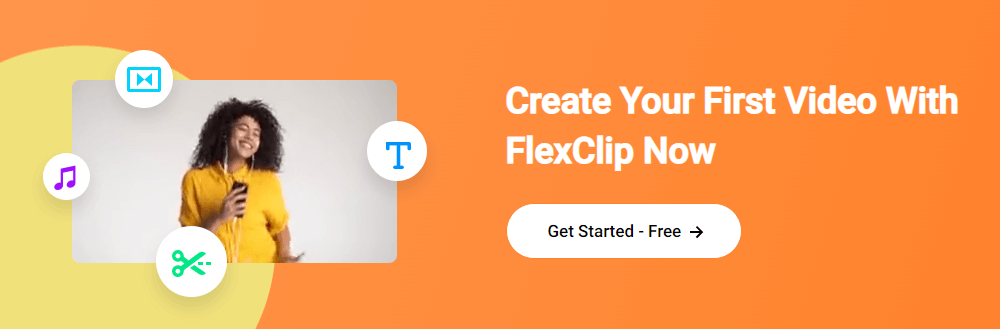
FlexClip is one of the most popular online video editors suitable for beginners as well as professionals.
This video editing software lets you create great videos in the blink of an eye. With hundreds of amazing video templates, motion presets, and a huge library of free-to-use images, FlexClip lets you make stunning edits effortlessly.
Indeed, you don’t need to be a pro to make slideshows, video essays, invitations, vlogs, advertisements, or promotional videos with this service. You just need to use the features of this tool to get a convincing result.
And to top it off, it is free video editing software. However, be careful! For a better final quality of your video, you will have to go through a paid account. That said, we particularly like that there is a free version. This allows us to see what we can do.
FlexClip Review – What Are The Features of FlexClip?
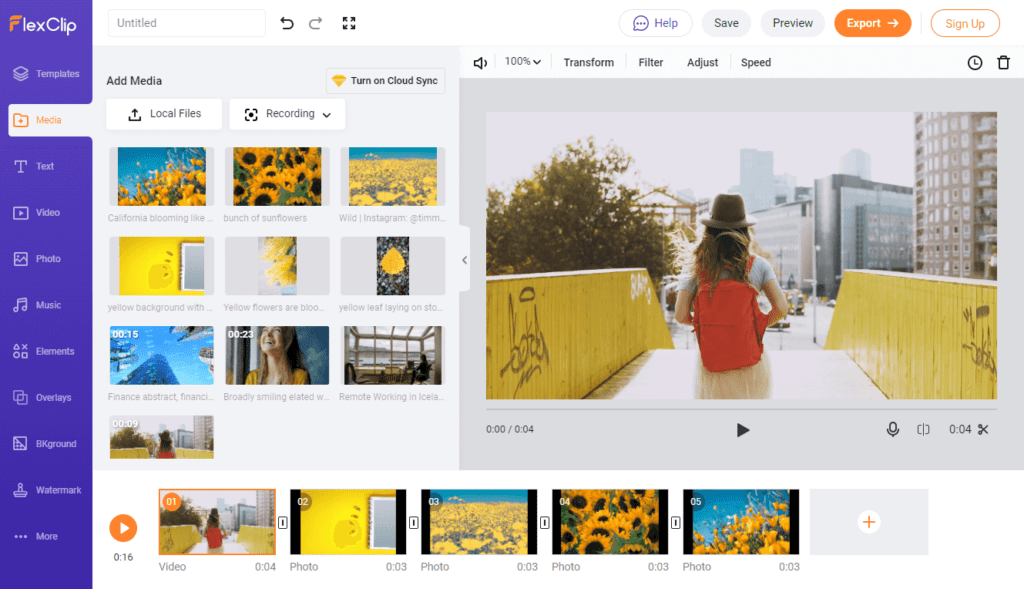
FlexClip offers you the ability to create, edit, convert or compress videos in an instant.
Going to it for the first time, you can choose to do simple video editing or create a video with one of the many templates available. Note that there are tons of stock videos, images, music, etc. It is possible to create videos for YouTube as well as for Instagram or other social networks.
FlexClip’s video editing process is quick and easy. You can insert post-production elements such as text, shapes, transitions, and other special effects with simple drag and drop or with one click. Basic video manipulation is a snap since you can adjust speed, effect, and orientation very easily. Its idle controls are particularly impressive. You can also trim parts of your video just by dragging your mouse. It gives you the possibility to merge several videos into a new one and choose the resolution to export out.
On the compression side, note that the software supports the following formats: MP4, MOV, WAV, M4V, WEBM, JPEG, and PNG.
A Large Royalty-Free Resource Library
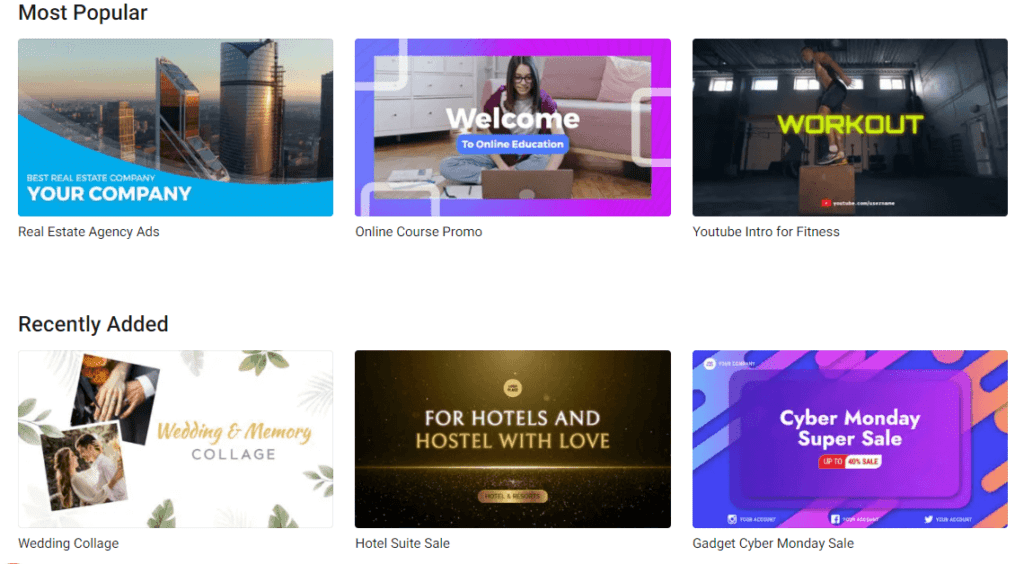
If there is one thing that I deeply like in FlexClip, its library has a lot of content. If you run out of footage for your video, don’t worry. FlexClip includes thousands of totally free videos, photos, and music that you can add to your storyboard.
They are all copyright-free for the paid plan, so you can use them for the production of marketing and advertising videos without fear of copyright. FlexClip’s dedicated music catalog is also great for YouTubers, as it contains popular background music and is frequently updated. For that alone, the software deserves your full attention.
Also Read : How To Download YouTube Videos Without Any Software
FlexClip Review – Pricing Plans of FlexClip
FlexClip has 3 pricing plans that starts from $5.99/month.
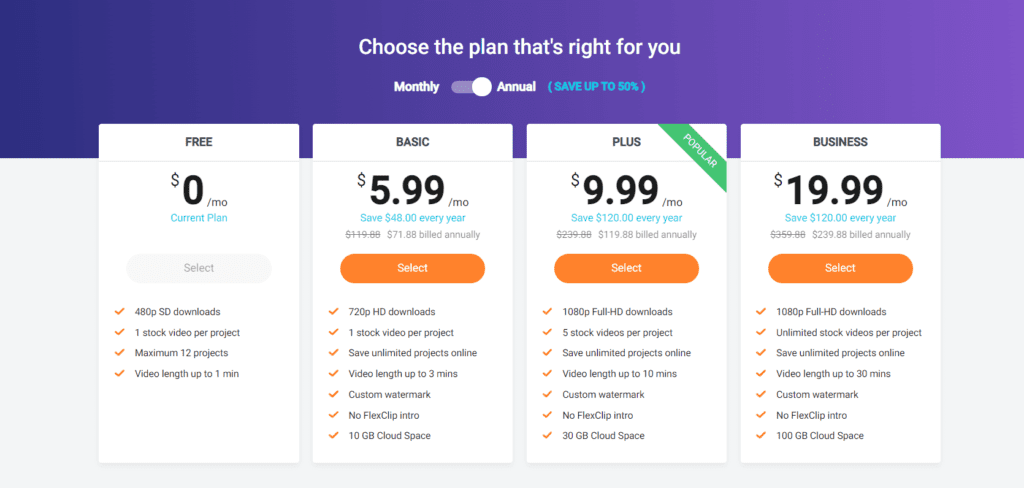
FlexClip Review – Final opinion
FlexClip obviously doesn’t have the depth of professional video editing programs like Adobe Premiere or After Effects. However, it will suit anyone who wants to create videos for their YouTube channel.
If you are looking for easy-to-use video editing programs, this is a much better choice than free video editors like Windows Movie Maker. You have more tools to work with, easy-to-use templates, and a wealth of royalty-free content.
All in all, FlexClip is a powerful video editing software that gives good results, so I encourage you to use it. If you fancy trying it, go ahead to its website now.