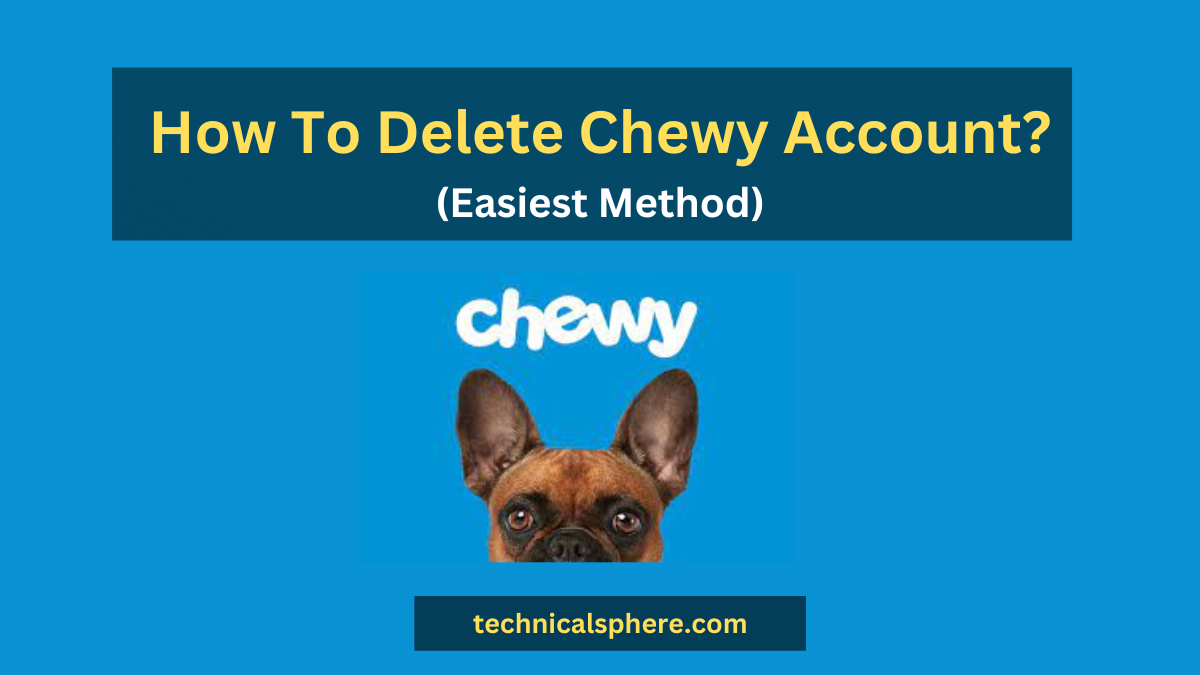Are you looking for ways to delete Chewy account? If yes, this blog is all you need.
In this blog, I will share the step-by-step guide on “How To Delete Chewy Account?”. Here, I will share the easiest method to delete your Chewy Account.
But, before jumping directly to the steps, let’s get a quick overview of Chewy.
Table of Contents
What is Chewy?
Chewy is a popular US-based online retailer of pet-related products. It offers a variety of pet toys, food, medications, treats, and supplies for pet parents. Chewy makes life easier for pet owners by delivering pet items directly to their doorstep.
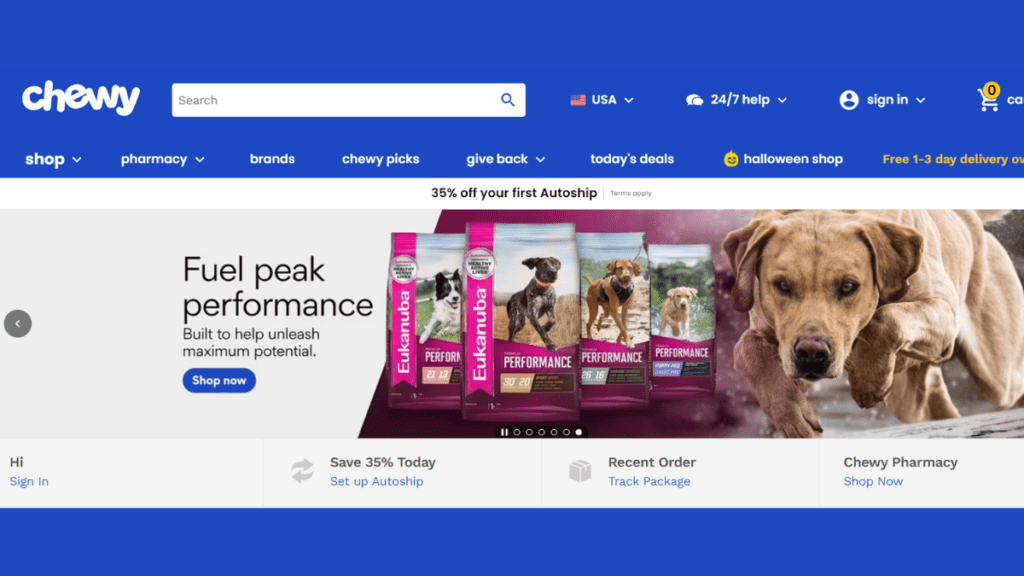
Why Would You Need to Delete Your Chewy Account? | Reasons to Delete Your Chewy Account
There are many reasons why you may want to delete your Chewy account such as:
- You have found better chewy alternatives.
- No longer a pet owner
- Security concerns
- You want to get rid of unwanted emails from Chewy.
- Subscription fatigue
- Customer support issues
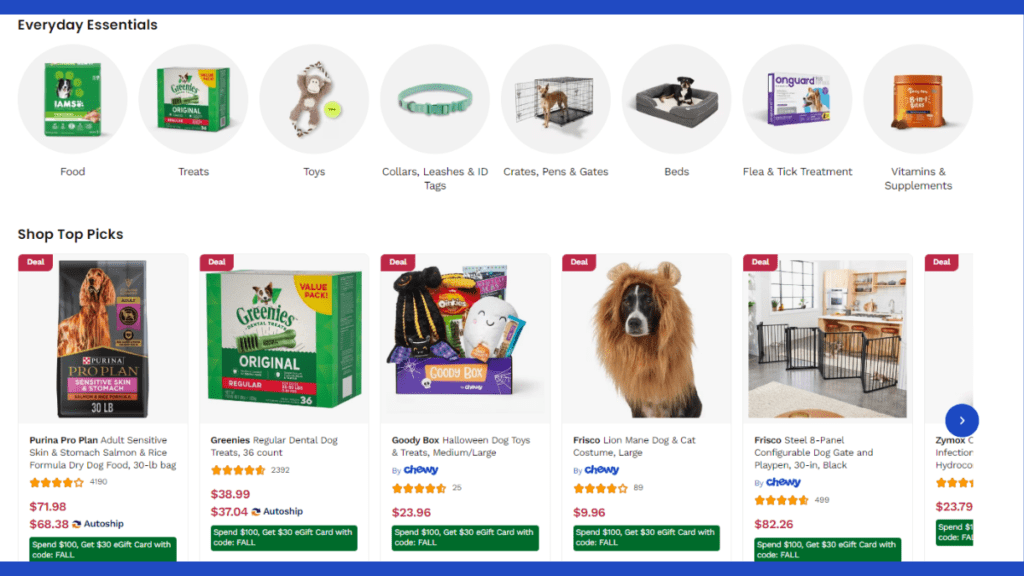
Now, after reading all the possible reasons, it’s high time to look at the process of deleting a Chewy Account. Here, I will share the easy steps to delete your Chewy account in no time.
Note: Deleting your Chewy account erases personal information, order history, and preferences.
How To Delete Chewy Account: In a Nutshell
- Gather Required details
- Log In to your Chewy account
- Delete Payments and Active Subscriptions
- Visit Account Settings
- Find the Delete Account Option
- Confirm Deletion
- Log Out and Clear Data
Step-by-Step Guide on How To Delete a Chewy Account: Detailed Steps
It is very easy to delete a Chewy account. You will simply need to follow the steps mentioned below:
1. Gather Required details
Before you delete your Chewy account, you must collect the required account details such as your login credentials and payment methods linked to your Chewy account.
2. Log In to your Chewy account
Now, sign in to your Chewy account using your registered email ID and password. You must have access to your registered email address as you will receive notifications during the whole deletion process of the Chewy account.
3. Delete Payments and Active Subscriptions
In the next step, you have to delete payment methods and cancel any active Autoship subscriptions to prevent any future charges.
4. Visit Account Settings
Navigate to the “My Account” section on Chewy’s website. Here, you’ll find account management options.
5. Find the Delete Account Option
Locate the “Delete Account” or similar option to delete your chewy account under the “My Account” section.
6. Confirm Deletion
You have to follow account instructions to confirm the deletion process. Remember, it’s typically irreversible, so think twice before deleting your Chewy account.
7. Log Out and Clear Data
After the successful deletion of your account, log out and clear browsing data, including cookies and cache, for security concerns.
Congratulations, you have successfully deleted your Chewy account.
Things to Consider Before Deleting a Chewy Account
There are the following things you must consider before deleting a Chewing Account:
1. Consider Account Freezing or Pausing Option
If you’re uncertain about permanent deletion, consider temporarily freezing or pausing your account instead.
2. Cancel Autoships and Prescriptions
Make sure to cancel any active Autoship orders or prescriptions to avoid any future charges.
3. Privacy Concerns
Remember that Chewy may retain some data as required by law or for business purposes even after the deletion process. It is recommended to read Chewy’s privacy policy carefully for more information on their data storing practices.
4. Notify Customer Service
If you have pending issues related to your Chewy account, you must inform Chewy’s customer service team about your deletion request, so that they can assist you with your concerns.
Conclusion – How To Delete Chewy Account
That’s it! Now you know how easy it is to delete a Chewy account. It hardly takes 2 minutes to delete your Chewy Account. Remember, before initiating your deletion process, review your account details carefully and save the necessary information.
I hope you find this information helpful. Please share this information with your friends and family members.
Frequently Asked Questions (FAQs) – How To Delete Chewy Account
What happens to my order history when i delete my chewy account?
After deleting your Chewy account, you won’t be able to access your order history. Hence, it is advisable to save any important data before initiating the deletion process.
Can I recover my Chewy account after deletion?
No, it’s not possible to recover your Chewy account after deletion. To use the platform again, you’ll need to create a new account on Chewy.
Can I delete my chewy account using the mobile app?
Yes, you can delete your Chewy account on its mobile app by following the same procedure mentioned above.
How long does it take to process a Chewy account deletion request?
Account deletion time varies based on Customer Support response and verification. Typically, it takes a few business days. After deletion, you get confirmation from the support team.
Does deleting my Chewy account impact my gift cards or store credit?
Deleting your Chewy account may cause a loss of unused gift cards or store credit. Hence, it is recommended to use them before deletion or give them to your friends or family members to avoid losing them.
How do I contact customer service?
You can contact Chewy’s customer support service agents anytime using their toll-free number at 1-800-672-4399; they are available 24/7. You can also reach out to them via email at service@chewy.com.