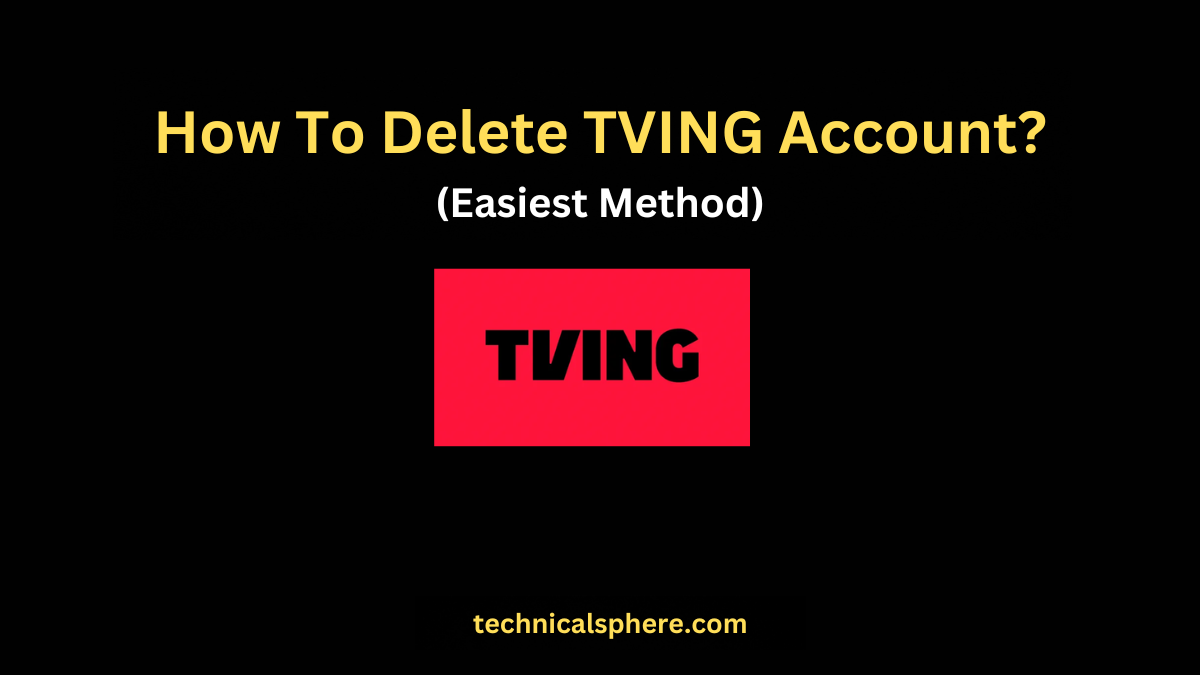Are you looking for ways to delete Tving account? If yes, this blog is all you need.
In this blog, I will share the step-by-step guide on “How To Delete Tving Account?”. Here, I will share the easiest method to delete your Tving account.
But, before jumping directly to the steps, let’s get a quick overview of Tving.
Table of Contents
What is Tving?
TVING is one of the popular online streaming platforms based in South Korea. It is operated by TVING Corporation which is a joint venture of Naver, JTBC and CJ Group.
It offers a huge collection of Korean entertainment. Tving offers various Korean movies, TV shows, live streaming, documentaries, and other entertainment content.
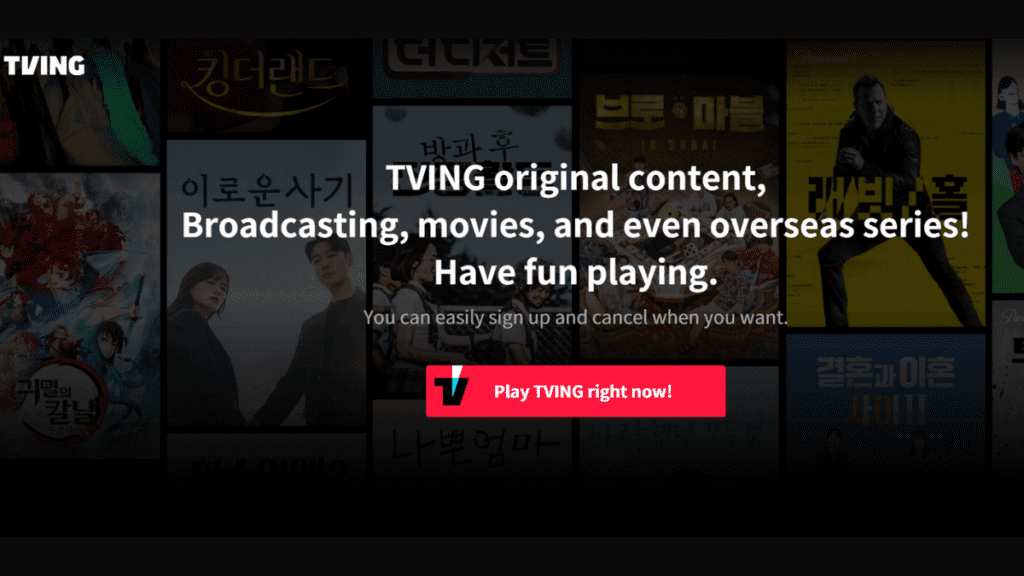
Why Would You Need to Delete Your Tving Account? | Reasons to Delete Your Tving Account
There are many reasons why you may want to delete your Tving account such as:
- You have found better Tving alternatives
- Security concerns
- You want to get rid of unwanted emails from Tving
- Financial Reasons
- Customer support issues
- Not happy with the streaming experience
Things to Consider Before Deleting a Tving Account
Before initiating the deletion process of Tving, you should consider the following things:
- Review Your Data and Information:
Deleting your Tving account will permanently remove all your data, history, and settings, which cannot be recovered.
- Download Purchased Content:
If you have purchased or rented any content make sure to save or download them before starting the deletion process.
- Cancel Your Subscription:
If you have active subscriptions, cancel them before deleting your Tving account to avoid future charges.
- Account Recovery:
Once you delete your Tving account, you won’t be able to recover it again. So reconsider your decision before deleting an account.
How To Delete Tving Account: In a Nutshell
- Sign in to Your Tving Account
- Navigate to Your Account Settings
- Find the “Delete Account” Option
- Confirm Your Decision
- Complete the Deletion Process
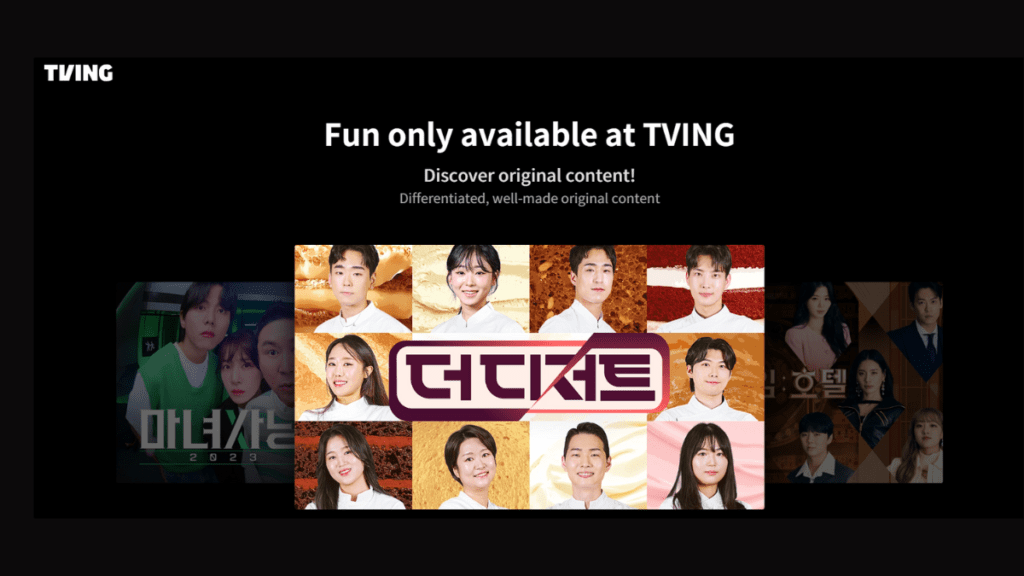
How To Delete Tving Account: Detailed Steps
Here is the step-by-step guide to delete a Tving Account:
Deleting your Tving account is a permanent decision that will result in losing access to all your content, history and preferences. Be sure about your decision before proceeding.
1. Log in to Your Tving Account
Visit the official website of Tving, and sign in with your registered email and password.
2. Navigate to Your Account Settings
After logging in, click your profile icon in the upper right corner and choose “Settings” from the menu to access your account settings.
3. Find the “Delete Account” Option
Scroll to the bottom of the “Account Settings” page and find the “Delete Account” option, usually under “Privacy” or “Account Management.”
4. Confirm Your Decision
Once you click on the “Delete Account” option, you will be redirected to a confirmation page. Carefully read the provided information regarding the consequences of deleting your Tving account. If you’re sure, click “Confirm” to start the deletion process.
5. Complete the Deletion Process
You might need to provide extra information like your password or a reason for deletion. Fill in any required fields and click “Submit” to finish the deletion. A confirmation email will be sent once your account is deleted.
Conclusion – How To Delete Tving Account
That’s it! Now you know how easy it is to delete a Tving account. It hardly takes 2 minutes to delete your Tving Account. Remember, before initiating your deletion process, review your account details carefully and save the necessary information.
I hope you find this information helpful. Please share this information with your friends and family members.
Frequently Asked Questions (FAQs) – How To Delete Tving Account
How do I delete a TVing account?
To delete your Tving account, you will first need to log in to your Tving account, then navigate to your account settings page and find the “delete account” option there. Simply click on the “delete account” option and complete the deletion process.
Can I re-activate my Tving account after deletion?
No, once you have deleted your Tving account, you can’t reactivate it. If you want to use Tving again, you must create a new account.
What happens to my Tving account data after deletion?
Once you delete your Tving account, it will remove all your data including your personal details, watch history, and purchased content. Therefore, it is advisable to save the necessary data before deleting your account.
Can I temporarily deactivate or disable my Tving account instead of deleting it?
No, currently Tving doesn’t offer an option for temporary account deactivation.
Are there any cancellation charges for deleting the Tving account?
No, deleting your Tving account is completely free, and there are no cancellation fees.
Can I delete a Tving account using its mobile app?
Yes, you can delete your Tving account using its mobile app by following the same procedure mentioned above.
What should I do if I am unable to delete my Tving account?
If you face issues while deleting your Tving account, contact Tving’s customer support for assistance. They will guide you and resolve your problems.