With millions of videos uploaded daily, YouTube is the go-to destination for video content. There’s something for everyone here, from educational tutorials to music videos. But what if you want to save a YouTube video and watch it later without installing any software? Is it even conceivable? The answer is yes! We’ll show you how to download YouTube videos without any software in 2023 in this blog post.
Whether you want to download a YouTube video for personal use or to share it with your friends and family, this guide will walk you through the process step by step. So, let’s get this tutorial started!
Table of Contents
Top ways to download YouTube videos without software on PC (Win/MAC)
YouTube is, without a doubt, the world’s largest video-sharing platform, with a vast collection of videos ranging from educational to entertaining content. While YouTube has a feature that allows you to download and watch videos offline, it is limited and unavailable for all videos. This is where a YouTube video downloader without software comes in handy. The following are the ways to download your favourite videos from YouTube on your PC-
1. Add SS before the link
Using SS before the YouTube link is the easiest way to download a YouTube video. Adding SS to the link will take you directly to its download page, where you can discover the download button. Let’s understand with steps-
- Choose the YouTube video that you want to download to your PC.
- A video title will be in the link where you must add “SS” before youtube.com.
- Push the enter button, and you will find the prompt from Savefrom.net
- You will get the video quality option. Now, you have to choose the quality in which you have to download a video.
- After selecting a suitable video quality, tap the Download icon to save the video to your device.
That’s it! Your favourite video will be saved to your computer.
2. Use Chrome extensions
You can also use google chrome extensions if you are confused about how to download YouTube videos without any software. Below are the top chrome extensions that can help you to download your favourite YouTube video on your PC-
a) Keepvid
Keepvid is a perfect solution for those who want to download YouTube videos. It is more than just a downloader; it is also a video and audio converter and a manager. The best part is that it is a free chrome extension, but you might only get a couple of free downloads from YouTube before being asked to pay for the app. Remember the download process is so simple. You only have to copy and paste the video link into the extension. Choose a suitable video quality, and hit the download button.
b) YouTube video downloader
YouTube video downloader is another excellent chrome extension. You can obtain a download button on the YouTube page using a YouTube downloader extension, which allows you to save the video to your computer without leaving the site. The following are the steps that you must follow to download a YouTube video from this extension-
- Restart Chrome after adding the YouTube Video Downloader extension.
- Go to YouTube and play the video that you want to download.
- Click the “More” button next to the “Download” option to view more options. If no “Download” button appears, click the extension icon in the toolbox bar.
- Choose your preferred format and quality, then click “Download” to save it to your computer.
- Check the video in the “Downloads” folder after downloading.
3. Use third-party website
There are uncountable websites available on the internet that let you download YouTube videos. The following are the name of the top website on how to download YouTube videos laptop without any software-
- Savefrom.net
- YouTubeMP4
All you must do is copy and paste the video link from YouTube and directly paste it on the website so that you can save it. One of the best aspects of using third-party websites is that they are entirely free to download.
Top ways to download YouTube videos without softwares on Android phones
YouTube is the most famous video-sharing platform on the internet, with millions of videos uploaded daily.
The following are the top ways that will answer your question “how to download YouTube videos without any software on your android phones”:
1. Direct download from the YouTube app
A direct download is the first and easiest YouTube video method. Below are the steps that you must follow to download a YouTube video-
- Open YouTube app
- Play the YouTube video that you want to download.
- You will find the download button next to the share button. Click on it to download.
- You can watch the video in the download section of the YouTube app without using the internet.
- However, you cannot download all videos from this method because YouTube charges a fee for it.
Also Read: How to Download YouTube Shorts
2. Go to the Converto website.
Visiting a converto website is yet an exciting way for those who need clarification about how to download videos from YouTube without any software. Converto is a free online website for downloading YouTube videos. This website or tool assures you that you can download YouTube videos without the need for any software. You must follow the following steps to download a YouTube video.
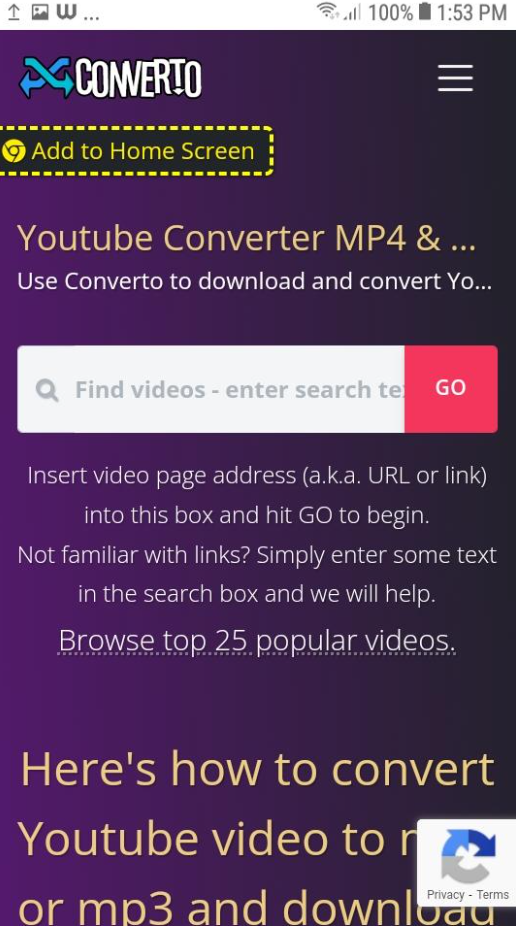
- Open the YouTube app and copy the video URL you want to save.
- Go to the Converto website and paste the video link you copied.
- Now you must select the file format and then press the Convert button.
- Finally, the “Click here” link will appear once the YouTube video has been downloaded to your device.
Also Read: Online YouTube To Mp3 ConverterFinal Thoughts on How to Download YouTube Videos Without any Software
It is simple and quick to download YouTube videos without using any software. You can easily save your favourite videos to watch them offline with the help of a few online tools. The steps outlined in this guide are simple to implement and do not require technical knowledge or special software. We hope this guide has helped you understand how to download YouTube videos without any software and that you can now watch your favourite videos while offline.

