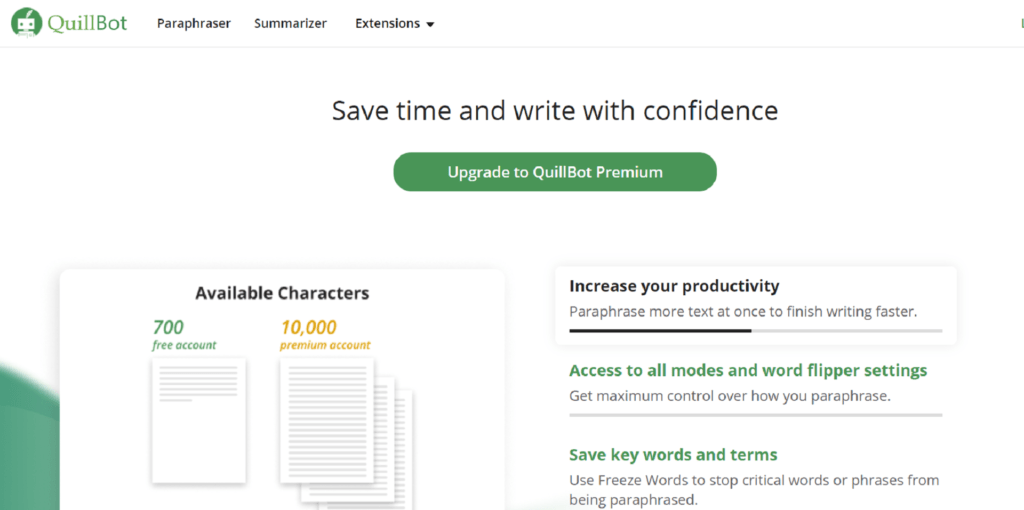Looking for an extensive review on QuillBot?
Your search is now over for the Quillbot review 2024 , because here we have covered all points that may have come across your mind before using QuillBot.
So without any further ado, let’s get started….
Table of Contents
Comparing QuillBot With Other Paraphrasing Tools
| Paraphrasing Software | Features |
| QuillBot | Easy to Use Web-based 8 Paraphrasing Modes Offer Grammar Checker, Citation Generator, Summariser, Extensions, Word Flipper and a lot more. |
| Spin Rewriter | Generates Unique and SEO Friendly Content Mass Export of 1000 Unique Articles at Once Supports all Syntax Styles |
| WordAi | Multilingual Bulk Spinning Article Forge Copyscape Integration |
| SpinnerChief | Batch Spin Function Translation Spin Auto-Spin Rules Both Desktop and Web Version |
What is QuillBot?
QuillBot is an article rewriting tool that helps the user to enhance their sentences and articles wholly. This article rewriting software is equipped with AI. This AI-based software enables people to paraphrase content by changing sentences using synonyms and thereby preserve the meaning of the original.
Alongside paraphrasing, QuillBot comes with Grammar Checker, Text Summariser, and Citation Generator as well. QuillBot also lets users rephrase a particular paraphrased sentence several times until you have a satisfying option for you. However, if you are looking for something specific then you can give read to the best paraphrasing tools review.
Different QuillBot Paraphrasing Modes – QuillBot Review 2024
QuillBot offers 8 paraphrasing modes that specifically focus on paraphrasing the way you need. The 8 modes under free and premium versions are listed as:
- Standard – The standard mode is the default mode of QuillBot. To maintain originality, this mode makes changes to create alike natural-sounding text.
- Fluency – Fluency mode ensures to provide grammatically correct and genuine content. It makes simple changes to the original text and the availability of synonyms is at its lowest in this mode.
- Creative – Creativity comes with change and thus works the creative mode. This mode makes greater changes that might make your original texts appear different keeping the meaning preserved.
- Creative + – This mode adds functionality to the creative mode. Creative + ensures to provide text with more synonyms options to look after and the meaning of the text is preserved far better than the creative mode.
- Formal – The formal mode in QuillBot is an excellent choice for academic or business writing. This mode alters the text to make it more professional-looking and sounding.
- Shorten – Shorten mode enables you to reduce the length of text. This mode can be used to lessen your text word count while preserving the actual meaning of the text.
- Expand – This mode is used for expanding the size of your content using extra words that don’t change the meaning of your original content.
QuillBot Features
QuillBot is not just another article rewriting tool, besides it is embedded with several other amazing features. While exploring to write a review on QuillBot, we also found out that more than 10 million people are using QuillBot globally. Here are some of the features offered by QuillBot:
- Different Quilling Modes – QuillBot offers 8 different modes for paraphrasing your content. We have explained all these modes above. All of these modes have a specific unique quality for rewriting. Furthermore, every mode ensures to preserve the meaning of the original content even after making changes in it.
- Vocabulary Enhancement Feature – This feature is intended to improve your writing and helping you build your vocabulary as well. You can change a word or the whole sentence by selecting the word of the paraphrased content and thereby selecting a synonym of the selected word according to your choice.
- Thesaurus Powered by AI – QuillBot is equipped with AI (Artificial Intelligence). This feature is foremost the most amazing and unique feature of this article rewriter. This feature enables the user to choose desirable synonyms and maintaining the meaning of the original content.
- Grammar Checker – QuillBot is integrated with Grammar Checker that does all-in-one work. This feature equipped with NLP that scans your text at once and shows alerts for any issue that comes up. This helps you in saving time. Instead of going through the text, you can just run a grammar check on your text wholly for grammatical errors.
- Integrations – This paraphrasing tool is a web-based rewriting tool. This feature enables you to integrate QuillBot with different text editors such as Microsoft Word and Google Docs. QuillBot also offers API for users who write regularly.
- Summariser – The summarising tool of QuillBot helps you to summarise your content easily.
- Word Flipper – QuillBot allows you to flip your words to avoid duplication. You can choose to swap your sentences and change words with their synonyms.
- Citation Generator – QuillBot’s citation generator helps in researching and drafting. It also offers help in generating in-text and full citations for your work.
- Compare Mode – Compare mode is a feature in the premium plan for QuillBot. This feature allows you to compare original sentences in all 8 different paraphrasing modes.
- Freeze Words – If there are certain words that you do not need any change, you can freeze them with this feature. To use this feature, you need to enter the words and separate them with commas that you want to remain unchanged.
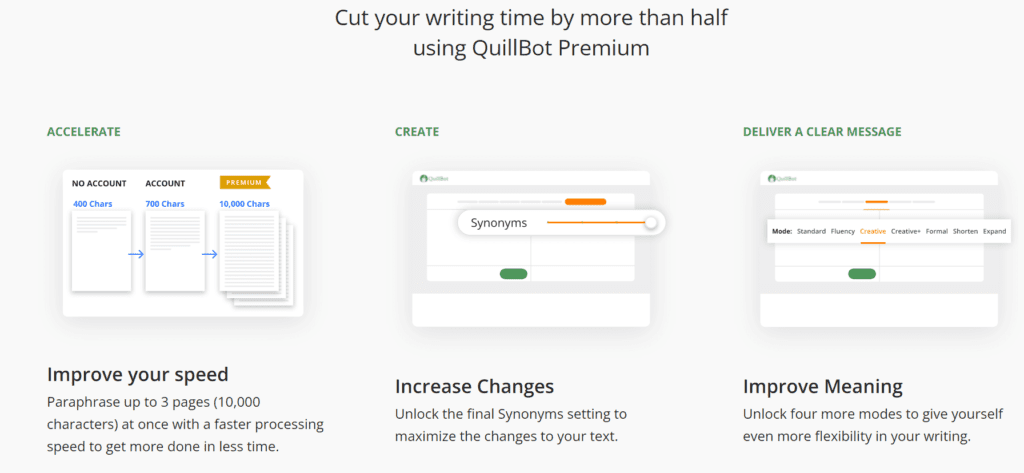
How Much Does QuillBot Cost?
QuillBot offers a lifetime free plan for users with a word limit of 700 at a time. Although, you can access more features with a premium plan as per your requirement.
QuillBot Premium Plans
- Monthly Plan: Monthly plan will costs you $9.95.
- Semi-annual Plan: Get this plan at $39.95 for six months ($6.66/month).
- Annual Plan: This plan will charge you $49.95 for a year ($4.17/month).
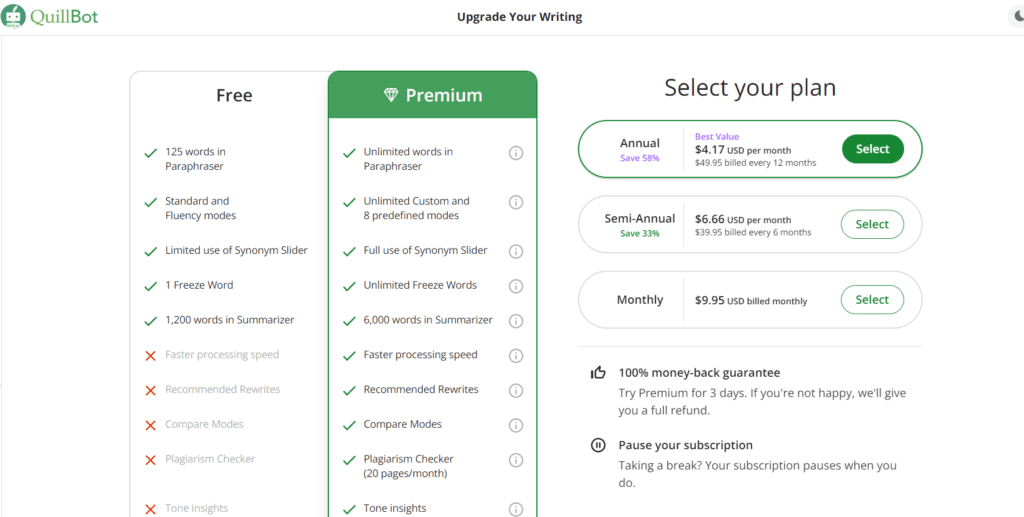
Difference between Free and Premium account of QuillBot
Free Plan of QuillBot
Free account feature two modes, three Synonyms options, and the ability to paraphrase up to 125 words simultaneously. Free users can also summarise up to 1200 words at once and make use of QuillBot available addons.
Premium Plans of QuillBot
- Premium users can summarise up to 6000 words and paraphrase unlimited words.
- A Premium account unlocks the Creative, Formal, Shorten, and Expand modes.
- Premium users can compare findings by viewing a single sentence in various settings at the same time.
- Premium users can compare results by viewing the same sentence in multiple modes at once.
- The highest setting allows you to use the Synonyms tool to replace as many words as feasible.
- For premium accounts, text gets paraphrased more quickly.
- Premium accounts can disable the paraphraser’s ability to change certain words or phrases.
- Premium users can see the longest chunk of text that hasn’t been paraphrased and is still the same as the original.
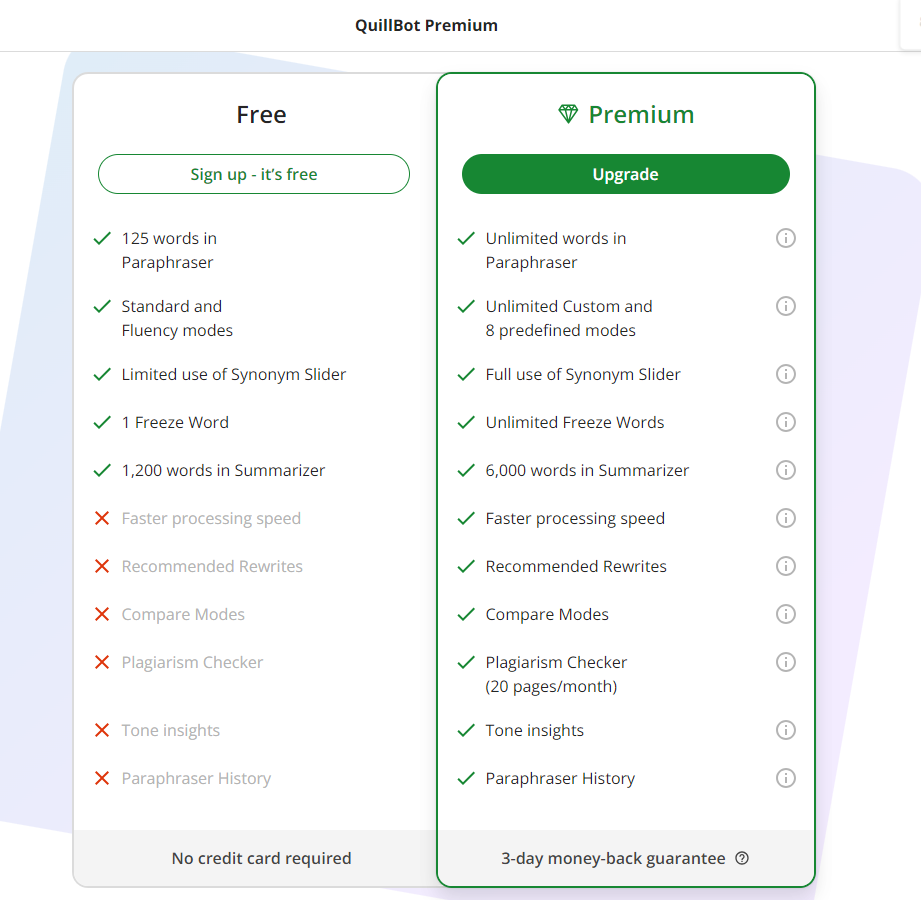
Money Back Guarantee of QuillBot
QuillBot offer 100% Money Back Guarantee, if you are not satisfied with the premium version of this article spinner, you can ask for a refund within 3-days.
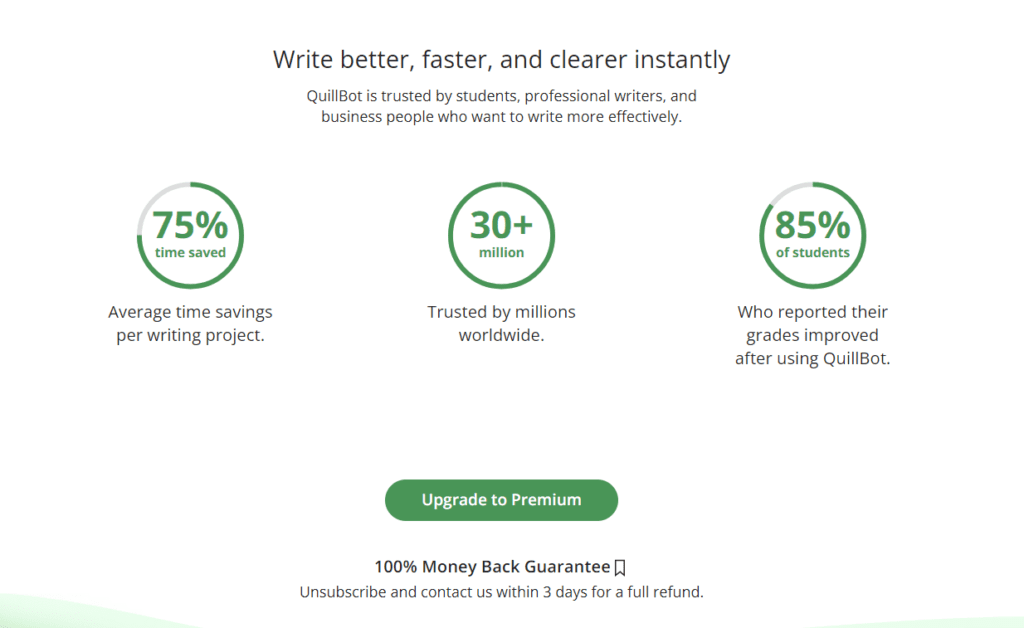
How Does QuillBot Work?
QuillBot has a very easy-to-use platform. Even though you don’t need to create an account for a free plan of QuillBot, but you need to have an account for a premium plan to access all features. All you need is to open QuillBot in your web browser and follow the following steps:
- Visit its official website.
- Create an account with your email, password, and name.
- As soon as the account is created, you will be asked to personalize it for your use. You can either set it accordingly or you can just skip this step.
- You will be asked to select your plan. The premium plan is the same to use as free just with additional modes to look out for.
- To use QuillBot for free you just need to copy your original text and paste it on the left block among the two visible blocks.
- Once you have pasted your content, you can select the “Rephrase” option to continue further.
- The rephrased content appears on the right block where you can also select a word and look out for synonyms as per your need.
- You can change your modes for the rephrased content to select a better option for your rephrased text.
That’s it!
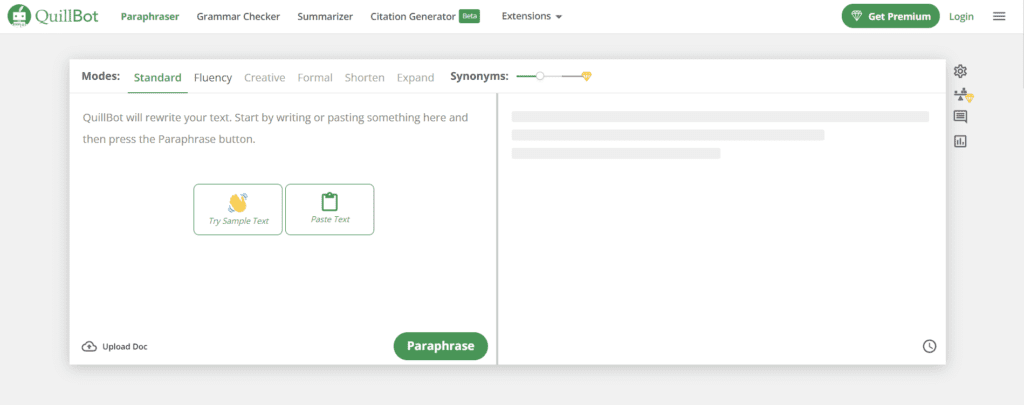
Benefits of QuillBot – QuillBot Review 2024
Apart from offering 3 modes out of 8 for free, QuillBot offers you to use the platform without even creating an account.
- QuillBot extensions are free to be integrated with different software.
- The premium plan of QuillBot also offers to rephrase 10000 characters in one go.
- There are 8 modes to rephrase your text and features like compare mode and freeze texts come additionally.
- The premium plan is also faster to use than the free plan.
QuillBot Pros & Cons – QuillBot Review 2024
Pros –
- Easy to use.
- Free lifetime plan.
- It is web-based and can be integrated with different text editors.
- Equipped with Grammar Checker and Summariser.
- Affordable premium plans.
Cons –
- Limitations on characters for paraphrasing in both free and premium plans.
QuillBot Alternatives
Everyone of us is looking for something specific. So, if there is something that you needed in particular and it isn’t available here, look out for alternatives of QuillBot. Below are mentioned some of the QuillBot competitors that you might want to look at:
Conclusion – Final Verdict – Is QuillBot Worth It?
We are towards the end of this QuillBot review, and to conclude this review, the first thing that comes to my mind is; QuillBot is free and easy to use. For people who write regularly, this article rewriting tool can save a lot of time. With equipped Grammar Checker and Summarising tool, QuillBot offers paraphrasing in eight unique modes.
QuillBot can also be integrated with text editors and being web-based, users can use its API to work with other software as well. It is an all-in-one tool that is trusted by millions of people globally. With affordable premium plans and amazing unique features, QuillBot is worth it.
Lastly, if you liked this article on “QuillBot Review”, then, do let us know your valuable feedbacks in the comment section below and please share it on your social media platforms. Thanks!
FAQ’s Related to QuillBot
Can Turnitin detect QuillBot?
The answer you are looking for is “No”. Turnitin cannot detect paraphrasing from QuillBot. With AI and NLP, QuillBot can provide paraphrased text that looks unique. It also prevents duplication of articles, thus the paraphrased text becomes plagiarism-free.
How Good is QuillBot?
With amazing features and functionality, QuillBot is one of the best article rewriting software out there. It is free and easy to use. QuillBot offers Grammar Check and Summarising tool, and can be integrated with other text editors as well. Limitation in characters (10,000 characters at once) can be considered as the only con in QuillBot.
Is There Anything Better Than QuillBot?
Spin Rewriter and WordAi are the best and effective alternatives to QuillBot.
Can QuillBot be Trusted?
QuillBot provides unique content and is equipped with AI for better functionality. With amazing features and different paraphrasing modes, QuillBot is the most trusted software among others.
Does QuillBot Cost Money?
QuillBot is forever free, though it offers a premium plans as well. You can use all eight modes in the premium plan and it is much faster to use than the free one. The monthly plan starts at $9.95 monthly for the premium QuillBot.